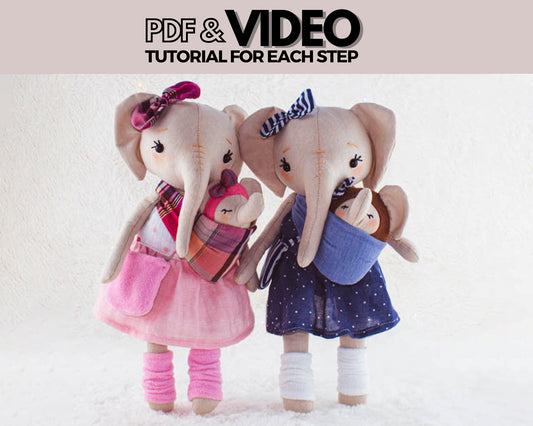PRINT AT HOME
Download your pattern and save it to your computer. To open your digital file you need an Adobe Reader, which you can download for free.
Before you print all the pattern pieces, find your TEST SQUARE (in the pattern). This is ALWAYS the first page to print so you can check that your printer is printing your pattern accurately.
I use a 1x1 inch (2,5x2,5cm) teste square, and it is very important that the measure match 1 inch, if they don’t, you NEED to reprint.
After you double-check that the size is correct, you can print the rest of the pattern.
PRINTING
Open the PDF, making sure you are opening the correct one if your purchase came with multiple files.
Download the PDF to your computer. If you print from the browser your pattern can print too small (This is very important, or it can change the size of your document).
After you choose File>Print and your print dialogue box opens, always choose Custom Scale: 100% or No Scaling (depending on your software). If you do not choose 100% Scale or No Scaling, your pattern will print out at the wrong size.

PAPER SIZE
I make all patterns in A4 size. Make sure your printer settings match the A4 paper size and that the paper size you are using is A4. The difference between the US letter and the A4 size of the paper is small, but it will create a problem when printing.

If you are using the US Letter size of the paper, you need to adjust the size by yourself. The best is to adjust the percentage (%) slowly on Custom Scale so you don’t resize it too much.

PAGES TO PRINT
You can also set a specific page range if your instructions and pattern pieces are all in one file and you want to skip printing the instructions.

If you still have any questions about printing please feel free to contact me.